The rapid evolution in technology is ever-changing and is all about improving features. The rapidness in this field requires getting updated by developers; else, they are left out. Even if you’re a veteran developer and have your favorite IDE, it adds to know about some of the latest out there.
It’s hard to keep track of many new and latest integrated development environments (IDEs). When it comes to IDEs, there is no ultimate best. There are specific features of each IDE that will attract developers. If you’re a novice to coding, you should start your departure from the notepad soon enough. IDEs provide more functionality when compared to basic text editors, which get the job done.
Importance of IDEs
So, before we delve into the best IDEs, let’s understand why they’re essential. Integrated Development Environments (IDEs) are the backbone of coding projects. They provide necessary tools and workstations for developers to code and develop projects.
Even though most programmers know how to code, IDEs provide a better platform than basic text editors. So, if you’re a beginner in coding, it’s best to start your projects in an IDE and excel in coding with the help of valuable tools, resources, and an extensive library.
Top 10 IDEs That You Can Benefit From
Now that you know the importance of IDEs let’s see some of the best ones below!
1. Visual Studio Code
Type of Software: Free.
Visual Studio Code is undoubtedly the most popular IDE loved by developers across the globe. Using artificial intelligence to help you complete your code, live team collaboration, sharing servers and terminals, Visual Studio goes above and beyond to offer some spectacular features.
You can use Visual Studio for games, apps, mobile, web, Python, Node.js, ASP.NET, Unity, and C++, to name a few. With the flexibility to store your work on the cloud, you can work seamlessly across all operating systems.
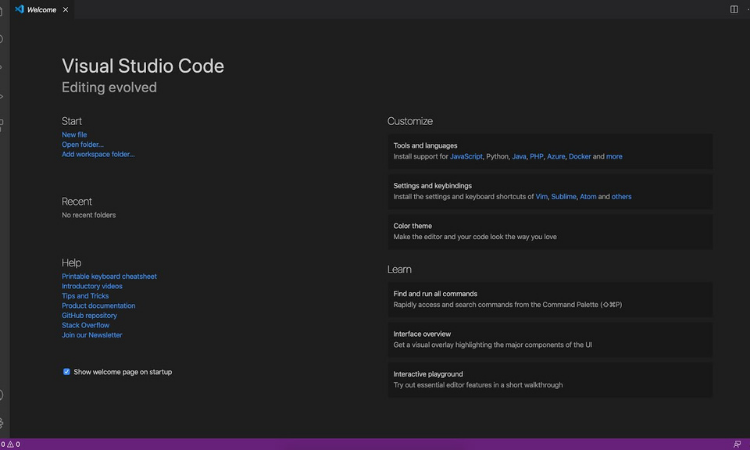
2. CODE:: BLOCKS
Type of Software: Free.
If you’re looking for a free programming tool for C/C++, then CODE:: BLOCKS is an excellent choice. Highly customizable with flexible plugins, you can configure the IDE to your liking. You can even switch to an object-oriented approach by simply programming the objects. One of the best features of CODE:: BLOCKS is the auto-completion of code. Debugging also seems effortless on this IDE. On the other hand, CODE:: BLOCKS also has an online C/C++ tool.
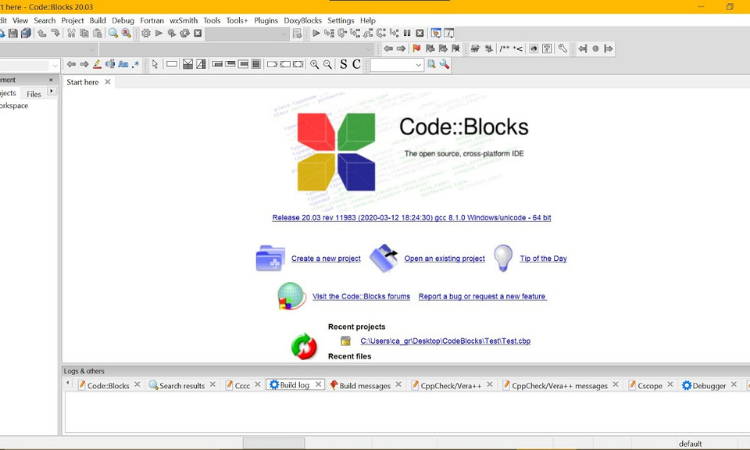
3. JetBrains
Type of Software: Free for Individuals but has subscription plans for professional use.
If you’re looking for a one-stop solution for your software development tools, then JetBrains has it all! All of JetBrains IDE is cross-platform so that developers can use it on macOS and Windows. Let’s see some of the different types of IDEs offered by JetBrains.
- PhpStorm: A PHP IDE with loads of inbuilt developer tools.
- GoLand: Debugging and running are effortless when developing on GoLand.
- AppCode: For iOS and macOS development, AppCode is compatible with Xcode. AppCode integrates well with Git, CocoaPods, Reveal, Perforce, etc.
- DataGrip: A database-focused IDE that supports MySQL, MongoDB, SQL Server, PostgreSQL, Hiver, Cassandra, etc. It will detect any bugs in your code and even suggest suitable fixes on the fly.
- CLion: A C and C++ programming tool which sports features like debugging.
- WebStorm: This IDE is a paradise for JAVA lovers. WebStorm supports Angular, React, Vue.js, Meteor, and Ionic frameworks. The unit testing is offered by Mocha, Karma, Protractor, and Jest.
- PyCharm: A Python IDE for professional developers, PyCharm gives a platform for main Python frameworks like Django, Flask, web2py, and Pyramid.
- Rider: Used for .NET development, Rider also supports Xamarin, ASP.NET, unity games, .NET core, etc.
- Intellij IDEA: This IDE is used mainly for JAVA development but is also famous for HTML, SQL, JavaScript, React, and Typescript languages.
- RubyMine: IDE specially designed for Ruby development.
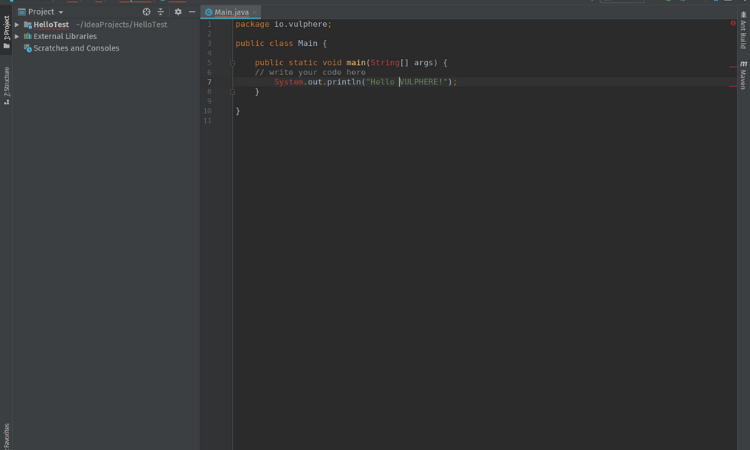
4. BlueJ
Type of Software: Free.
If you have a small-scale project or need it for an individual project, BlueJ is an excellent IDE that you should work on. With an interactive layout, BlueJ lets programmers interact with objects while they test their code. It was initially developed for teaching purposes, so it has a vast resource library that you can check out for tips.
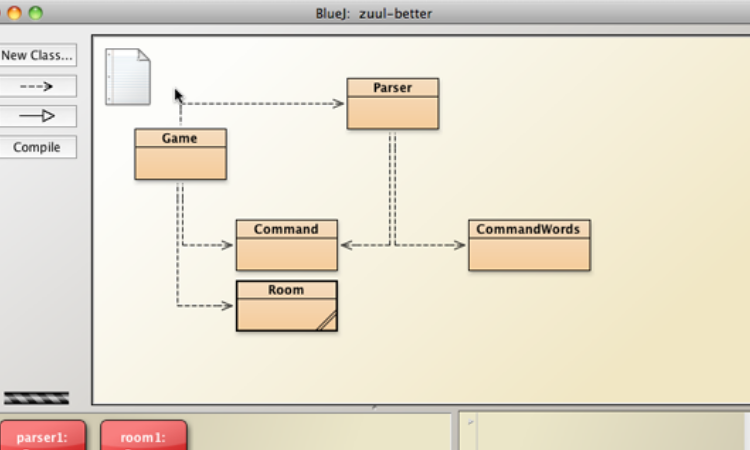
5. GNAT Studio
Type of Software: Free for Individuals but has subscription plans for professional use.
If you are looking for a single IDE to pack a punch for several programming languages, GNAT studio is the IDE for you! Supported by multiple languages like C, C++, Python, Spark, and Ada, GNAT studio has a broad appeal for many programmers. With GNAT Studio, you get advanced code intelligence and navigation features and the ability to produce graphs of project organization, source dependencies, and type/class inheritance. The most notable features of GNAT studio IDE include profiling, debugging, and auto code complete, drag, and drop.
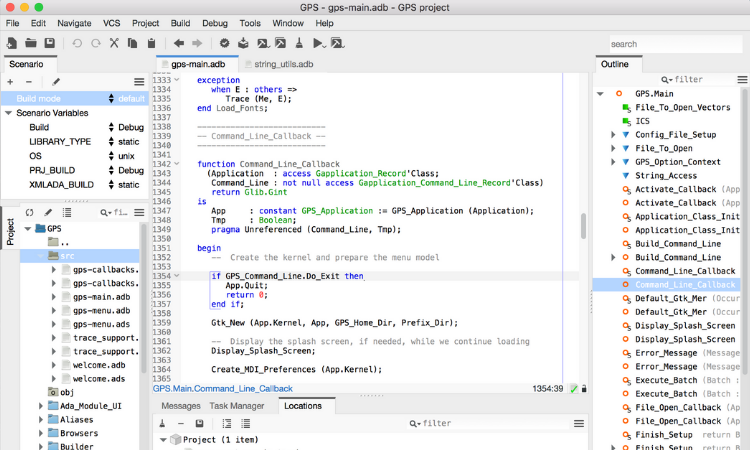
6. CodeLite
Type of Software: Free.
If you are into backend development, CodeLite is an excellent open-source IDE. Most popularly known for programming languages like Node.js and PHP, CodeLite is simple to use and has multiple language support. With cross-platform compatibility, you can run CodeLite on Ubuntu, Windows, Fedora, and macOS.
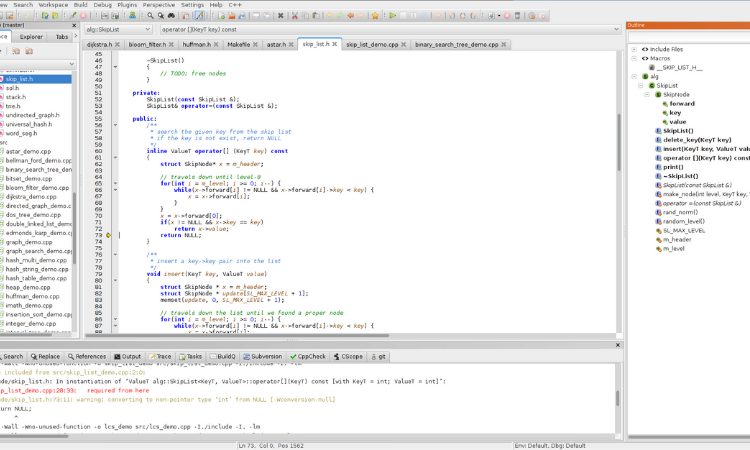
7. NetBeans
Type of Software: Free.
Do you want to code in a language apart from English? Well, NetBeans IDE offers programmers to switch the language to Chinese, Russian and Japanese. NetBeans supports all the famous programming languages, so developers will not need to change to another IDE.
With a highly flexible working space, every programmer can change the entire setup to their desires. Additionally, NetBeans is also known for refactoring the code. If you are looking to develop web, mobile, and desktop applications, you can use Apache NetBeans.
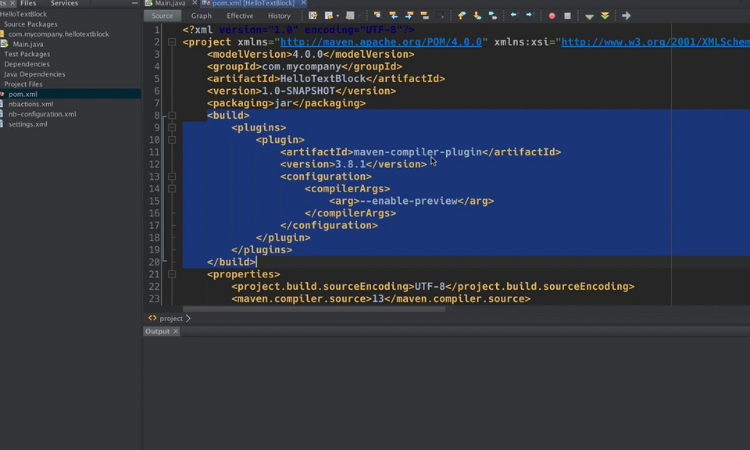
8. Eclipse
Type of Software: Free.
Another famous IDE for JAVA, Eclipse, also acts as a cross-platform application for desktops. The most unique and appealing element of Eclipse is the beautiful interface of the IDE. Static analysis, drag and drop functionality, profiling, and debugging are some of the other unique features of Eclipse IDE.
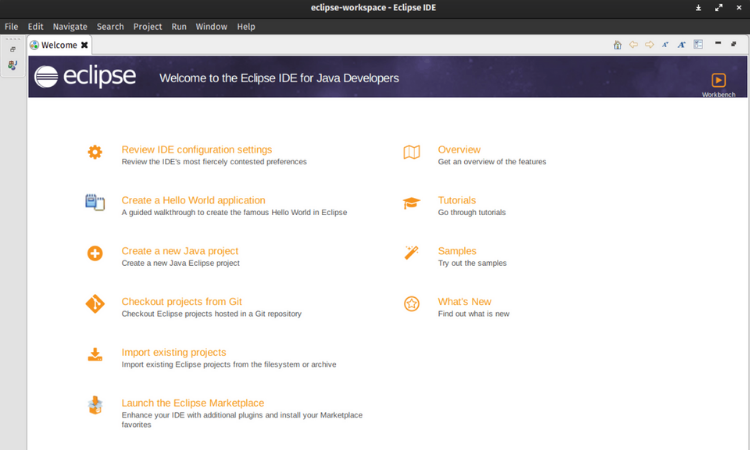
9. AWS Cloud9
Type of Software: Paid.
Being a cloud-based IDE, AWS Cloud9 is particularly unique. The platform offers real-time analysis along with unprompted editing. With over 40 languages under its hat, AWS Cloud9 is a superior IDE. It has all relevant languages that a developer would love to code on, like Ruby, Go, JavaScript, Python, and Node.js.
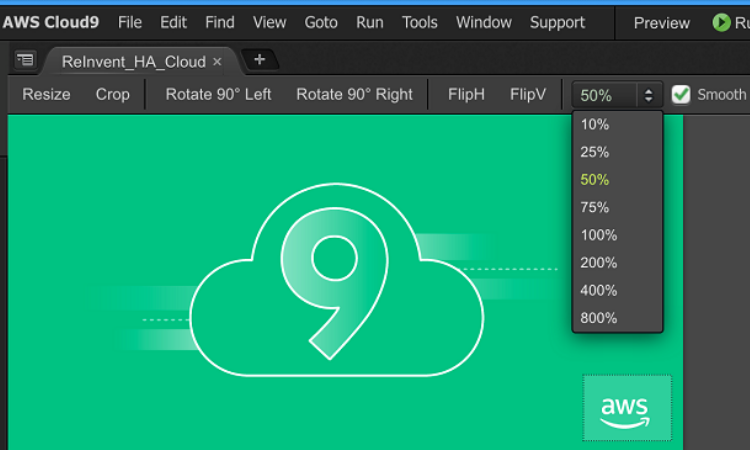
10. Selenium
Type of Software: Free but has paid tools and libraries.
If you are into automation testing, you will enjoy the Selenium IDE. With playback and record test features, Selenium is also excellent with plugins. Being an open-source automation tool, Selenium can be used with Chrome and Firefox too.
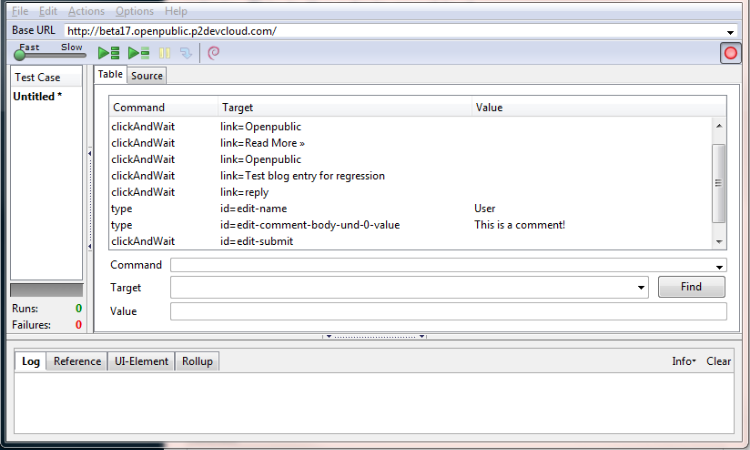
Summing Up
Choosing the right IDE is very crucial for your to ensure the overall software development project efficiency. That is why choose an IDE that will boost your productivity and fulfills your software needs. Consider any of the IDEs mentioned above and kickstart your project.
If you are interested in getting mobile or web development and IT solutions for your business, Reach out to Us! We can help you turn your plans into tangible software realities through our comprehensive IT services!
Desuvit is a Norway-born software development company delivering Custom Software Development, Mobile Apps, and Web Applications Development for various verticals and business domains. We offer end-to-end solutions for companies with no software or IT division, Startups, and companies that need to scale their software development efforts but lack the expertise required. We help our clients in growing their businesses so we can grow with them. Some of the technologies we work with: .Net, Azure, Microservices, Azure functions(Serverless computing), React Native, Flutter, React JS, TypeScript, Angular, NServiceBus, Azure Service Bus, Azure Queues, SQL Service, MySQL, Cosmos DB, etc.
Enjoyed this article? Subscribe for more valuable and great content !
By subscribing, you agree with our privacy policy and our terms of service.






